Preferences
MindGuard's preference file is stored at:
~/.mindguard
In other words, every user on the system will have his or her prefs stored in his or her home directory. (See more on MindGuard's multiuserability)
Preferences saved in this file are:
- All settings in the main window
- All PsIdent settings
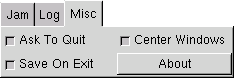
Also, if you selected Center Window in the Misc tab the last time you saved, MindGuard will center its window in the screen on start-up, otherwise the window manager will assign it its position.
You may save your preferences in one of two ways:
- Save button in main and PsIdent windows
- Checking option Save On Exit under the Misc tab in the main window will save the prefs when quitting
To reload the last saved preferences, click the Load button in either the main window or the PsIdent window.