
 |
Gtk::CheckButton Class Reference
[Widgets]
Create widgets with a discrete toggle button.
More...
Inheritance diagram for Gtk::CheckButton:
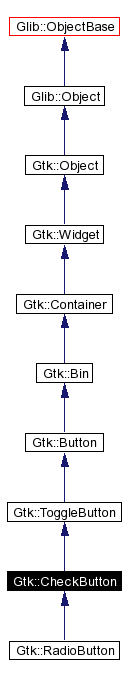
Public Methods | |
| virtual | ~CheckButton () |
| GtkCheckButton* | gobj () |
| const GtkCheckButton* | gobj () const |
| CheckButton () | |
| Create an empty check button. | |
| CheckButton (const Glib::ustring& label, bool mnemonic=false) | |
| Create a check button with a label. | |
Protected Methods | |
| virtual void | draw_indicator_vfunc (GdkRectangle* area) |
Related Functions | |
| (Note that these are not member functions.) | |
| Gtk::CheckButton* | wrap (GtkCheckButton* object, bool take_copy=false) |
Detailed Description
Create widgets with a discrete toggle button.A Gtk::CheckButton places a discrete Gtk::ToggleButton next to a widget, (usually a Gtk::Label). See Gtk::ToggleButton widgets for more information about toggle/check buttons. The important signal, signal_toggled() is also inherited from Gtk::ToggleButton.
Constructor & Destructor Documentation
|
|
|
|
|
Create an empty check button. With an empty button, you can Gtk::Button::add() a widget such as a Gtk::Pixmap or Gtk::Box. If you just wish to add a Gtk::Label, you may want to use the Gtk::CheckButton(const Glib::ustring& label) constructor directly instead. |
|
||||||||||||
|
Create a check button with a label. You won't be able to add a widget to this button since it already contains a Gtk::Label |
Member Function Documentation
|
|
|
|
|
Reimplemented from Gtk::ToggleButton. Reimplemented in Gtk::RadioButton. |
|
|
Reimplemented from Gtk::ToggleButton. Reimplemented in Gtk::RadioButton. |
Friends And Related Function Documentation
|
||||||||||||
|
|
The documentation for this class was generated from the following file:
Generated for gtkmm by Doxygen 1.3-rc1 © 1997-2001