
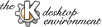
3 About MDI and what it means in QextMDI
Actually, QextMDI (the MDI extension library for Qt-2.2.x) should be called QextMVI.Why?
Because the library itself has nothing to do with documents as the abbreviation MDI (Multi Document Interface) says but only with views. That's why in reality it is an extension library for multiple-views applications. But the term MDI is used because it has been well-known in the programmers world for years and MDI usually stands for an application type which has 2 very typical properties:
- a control window called the mainframe window
- a lot of single views that represent visualization of several data units
But we want to make a much more general approach,
just the idea of having a lot of views for maybe more than one document
which are controlled by a mainframe window. Controlling means here the
mainframe provides a main menu, toolbars and a statusbar. They are always
reffering to the current view window.
With those few common rules we can imagine several
looks of an MDI application, like these 3 ones:
- Childframe Mode:
- Toplevel Mode:
- TabPage Mode:
The look known from Microsoft Windows MDI applications as described above
All windows (mainframe and views) are toplevel windows, it means they are all stand-alone windows on the operating system's desktop
All views are tabbed pages of the mainframe.
Of course, one can also imagine mixtures
of them.