
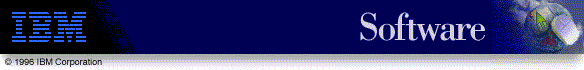
 |
The NetRexx Tablet applet |
This is an example of a Java navigation applet, which has been written
in NetRexx; when in use, it looks something
like this:

|
These tabs can be used to give a 'horizontally organized' feel to a web
site.
Notes:
|
Here's the NetRexx source, as a plain ASCII file. The compiled .class file is roughly the same size as the .gif 'banner' image at the top of this page.
You can also download the Tablet package (with the .class file already compiled from the source) in zip format [tablet.zip, 14kB]. The Tablet package is also included in the NetRexx package – you may prefer to download the whole package, including the other NetRexx samples and examples.
Please note that the Tablet package is part of the NetRexx package, and is covered by the terms in the IBM License Agreement for that package.
Using the Tablet applet
To have the applet displayed in a World Wide Web (HTML) page, you need to
- place the Tablet.class and tablet.gif files in the same directory as the page in which they are to be used (the small tablet.gif provides the prototype from which the tabs are constructed)
- refer to the applet, wherever you want it to appear on the page,
with the <applet> tag, for example:
<applet code="Tablet.class" width=100% height=40> <param name=tab1 value="News nrnews.html"> <param name=tab2 value="Documentation nrdocs.html"> <param name=show value="2"> </applet>
Here,- The first line names the class for the applet, and sets the maximum size for the window in which the applet will appear.
- The next two lines name and describe the tabs (tab1, tab2, tab3, etc.). In the value for each, the first word is displayed on the tab, and the second word is the URL that it will take you to if the tab is clicked. See Tablet.nrx for more details.
- The 'show' parameter value gives the number of the tab that will be brought to the front (numbered 1-n, from the left). If omitted, "1" is assumed.
- To show the 'bottom edge' of the card, use:
<applet code="Tablet.class" width=100% height=15> <param name=show value="0"> </applet>
Note that the height in the applet tag should be 15 in this case.
You can then view the HTML file that includes the applet tags with any Java-enabled browser.
If you do not have a Java-enabled browser, you can view the applet using the 'applet viewer' that comes with the Java Development Kit. To do this, change to the directory containing the World Wide Web (HTML) page that contains the reference to the applet, and issue the command
applet testapp.htmwhere 'testapp.htm' is the name of the page. This should start up the applet viewer, showing a window for each applet referenced from the page. [Note: the applet viewer may be called 'appletviewer' on some systems; also, you may need to change the '100%' in the width setting to a fixed number such as '500'.]
If you do not see the applet in the window, or the window does not appear, close the viewer (if necessary) and see if there are any messages in the applet viewer's 'weblog' file. This may be found in the 'applet' or 'weblogs' subdirectory which you should find in the Java home directory (e.g., d:\java, depending on where you installed Java).
Warning: the applet viewer takes a URL (e.g., http://etc...) or a plain file name. If you want to give it the name of a file that needs a path, prefix the file specification with 'file:/'. For example:
applet file:/d:\fred\myapplet.htmThe format of the file specification will vary from platform to platform.
Compiling the Tablet applet
To compile the applet, ensure the 'Tablet.nrx' file (note the first letter is a capital letter) is in your current directory, and then enter the command:
java COM.ibm.netrexx.process.NetRexxC Tablet
This would:
- Call the NetRexx translator to translate the program from NetRexx to Java
- Call the Java compiler (javac) to compile the program into the class file for the applet.